


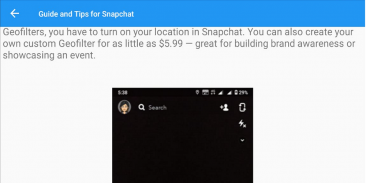
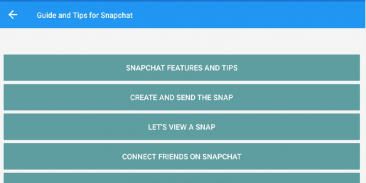
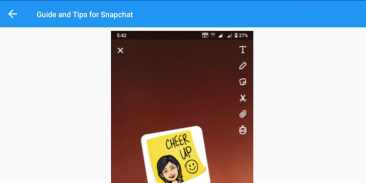
Guide and Tips for Snapchat

Guide and Tips for Snapchat介绍
This Guide and Tips for snapchat explains how to use snapchat!.
And so, we are faced with the most important question that we will help you decide - how to use snapchat? It is very easy and simple. In our application there is a step-by-step snapchat Guide and Tips, where you will be able step by step to register and start using the application.
With this Guide and Tips you will get more familiar with the sanapchat, also after downloading the sanpchat you will get an information about history, filters, messages, camera, screenshot, filtre, selfie, friends, gallery, memory, map, effects, effect, bar, story, chat, recovery and recorder. This guide for snapp will help you with filters, music, camera, editor, edit, related, makeup, face, photo, premium, text, chat, 3d, kam, gender, gallery, friends, contacts, stories, post, screenshots etc.
If you are still confused by the question of how to use snapchat , do not worry, in our full manual there is everything that you will not understand. Our application Guide and Tips for snapchat update contains photo and video tips that will help you at any stage of your work with our application snapshot Guide and Tips.
本手套指南和技巧介绍了如何使用手套!
因此,我们面临着最重要的问题,我们将帮助您做出决定-如何使用手套?这是非常容易和简单的。在我们的应用程序中,有分步介绍的指南和技巧,您可以在其中逐步注册并开始使用该应用程序。
通过本指南和技巧,您将更加熟悉sanapchat,并且在下载sanpchat之后,您还将获得有关历史记录,过滤器,消息,相机,屏幕截图,过滤,自拍,朋友,图库,内存,地图,效果,效果的信息。 ,酒吧,故事,聊天,恢复和记录器。本快照指南将帮助您使用滤镜,音乐,相机,编辑器,编辑,相关,化妆,脸部,照片,高级,文本,聊天,3d,kam,性别,图库,朋友,联系人,故事,帖子,屏幕截图等。
如果您仍然对如何使用手套感到困惑,请放心,在我们的完整手册中,您会了解所有内容。我们的“应用程序指南和技巧提示”包含照片和视频技巧,可通过应用程序快照“指南和技巧”在工作的任何阶段为您提供帮助。


























